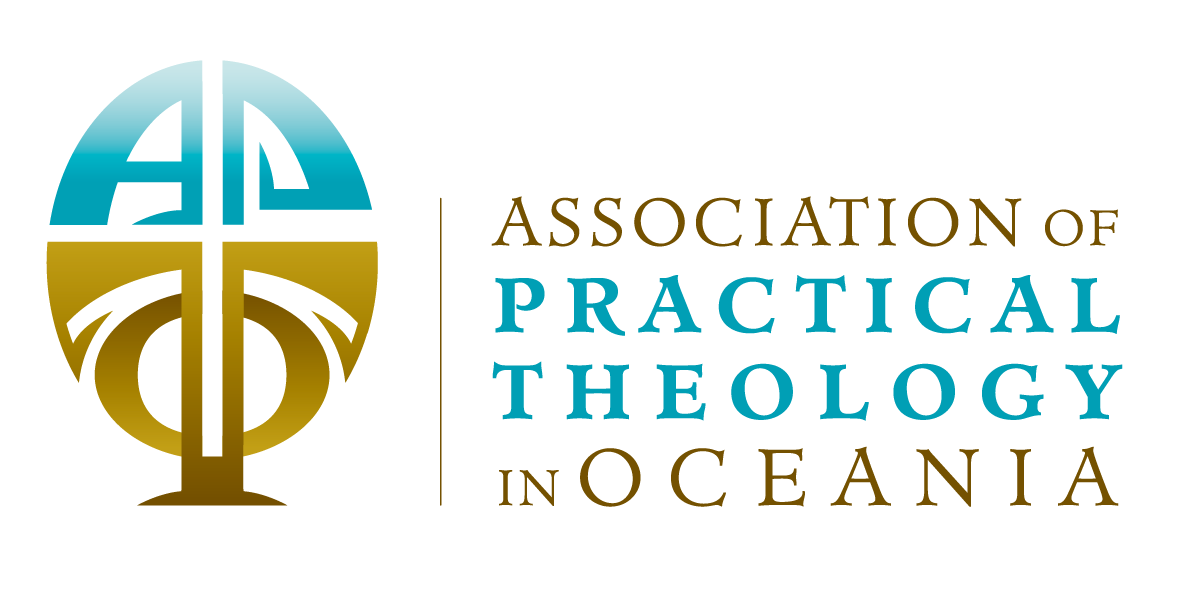
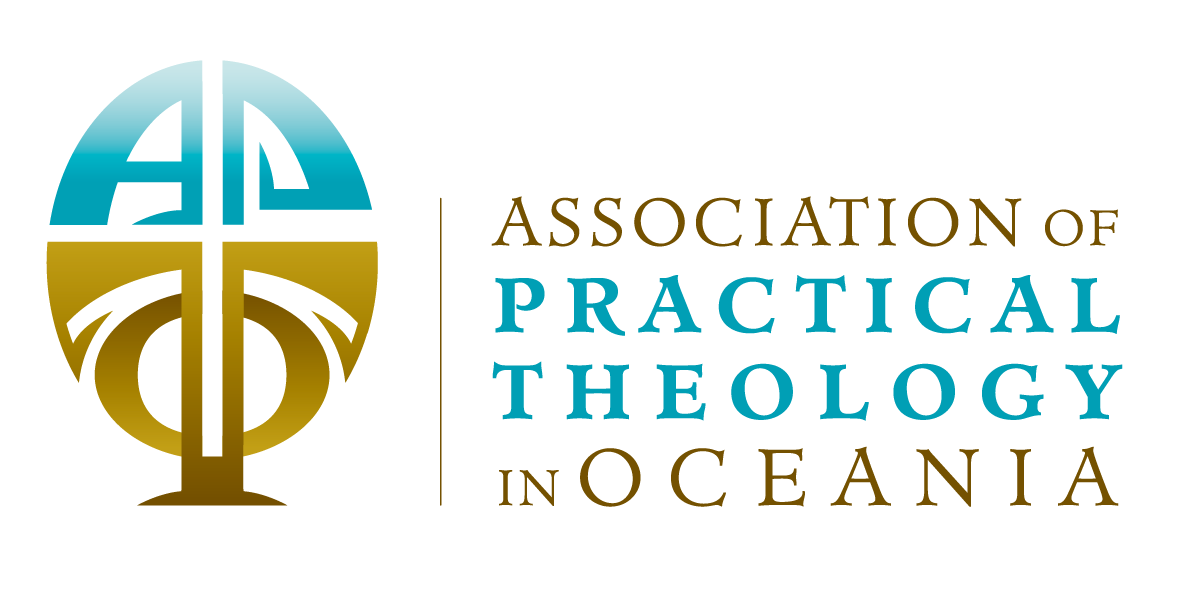
The Zoom links you will need to join the plenary sessions and workshop sessions are accesssible via the program when you are logged in. Your username and password are included on page 6 of the booklet sent to you via email (2023 APTO Conference Program_FINAL.pdf). If you prefer, you can also get the Zoom links from the schedule in the booklet (pages 9-13).
At the time indicated in the conference schedule, click on the appropriate Zoom link to join the session you want to participate in. That will open your browser and ask you to open Zoom. Do so and you will enter the meeting. If for some reason the link doesn’t work, go to zoom.us, click on “Join a meeting”, and enter the meeting ID and then the meeting passcode (available from the conference booklet pages 9-13). Where possible, join the meeting a few minutes in advance of the start of the session, so that you have a chance to test your connection and the meeting can begin promptly at the scheduled time.
All content is for your viewing during and after the conference and must not be distributed or shared with anyone else and should not be cited without express written permission from the presenter.
Questions during plenary and workshop sessions (for online via Zoom participants):